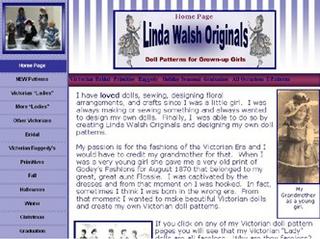
So, I must take after my Dad as I love to try something new and figure out how it works all by myself. My husband, of course, thinks it would be easier to just read the manual and learn how something works that way. To that I respond, "Where's the fun in that? I want to figure it out on my own." My brothers and sister and I must all take after our Dad in this way as we all love to "tinker".
So, today, I decided I wanted to take a screenshot of my Linda Walsh Originals home page. I knew there had to be a way to do it. I decided to go out to "Ask Jeeves" and ask "How do I take a screenshot of a webpage?" The answer was so simple. Go to the webpage you want, hit the PRINT SCRN button on your keyboard (which copies the image to the clipboard), open up any graphics program (I used the reliable old dinosaur MSPaint), and then paste the image from the clipboard.
Two seconds later I had my Linda Walsh Originals home page open in MSPaint. Of course, I also had my browser's topbars and sidebars so I had to crop them out of the picture and then save my image as a .jpeg file. The image was rather large so I decided to resize my image in Adobe Photoshop down to 332x248 pixels. I could have down this in MS Picture It (another old dinosaur program) but, decided instead to do it in Adobe Photoshop as it is so easy to resize an image in that program. Since Adobe saves the image with it's own extensions (I used .psd) I had to re-open the image in MS Picture It and re-save it as a .jpeg file.
A couple minutes later I had a manageable screenshot of my Linda Walsh Originals homepage. So, since I'm like a little kid in a candy shop when I've learned something new I just had to share it. As my Dad said "The fun is in the learning!" As usual, Dad, you were right.

No comments:
Post a Comment